APEX 5 comes with Modal Dialogs out of the box. Very neat. Especially for adding and changing data. And to minimise the number of time a user has to click, it could be useful to add a "Close Dialog" process after the actual data processing. When the data processing fails, the Dialog stays on top showing the error. When data processing runs fine, the Dialog is closed ... without any confirmation. And this might be scary for a shaky user.
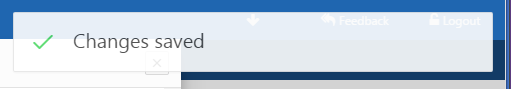 So how can we provide the user some feedback? On Page 4 of the Sample Dialog Application you can see one solution: up on a Dialog Closed Event on the parent page it does a redirect to refresh the parent page appending the success message of the "Close Dialog" process. This has two drawbacks. First, it probably refreshes more than necessary. And second, if you're using multiple layers of dialogs (dialogs that open other dialogs) the message appears in the "parent dialog".
So how can we provide the user some feedback? On Page 4 of the Sample Dialog Application you can see one solution: up on a Dialog Closed Event on the parent page it does a redirect to refresh the parent page appending the success message of the "Close Dialog" process. This has two drawbacks. First, it probably refreshes more than necessary. And second, if you're using multiple layers of dialogs (dialogs that open other dialogs) the message appears in the "parent dialog".
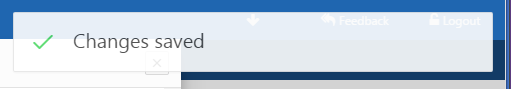 So how can we provide the user some feedback? On Page 4 of the Sample Dialog Application you can see one solution: up on a Dialog Closed Event on the parent page it does a redirect to refresh the parent page appending the success message of the "Close Dialog" process. This has two drawbacks. First, it probably refreshes more than necessary. And second, if you're using multiple layers of dialogs (dialogs that open other dialogs) the message appears in the "parent dialog".
So how can we provide the user some feedback? On Page 4 of the Sample Dialog Application you can see one solution: up on a Dialog Closed Event on the parent page it does a redirect to refresh the parent page appending the success message of the "Close Dialog" process. This has two drawbacks. First, it probably refreshes more than necessary. And second, if you're using multiple layers of dialogs (dialogs that open other dialogs) the message appears in the "parent dialog".
As an alternative you could follow these steps:
1. Create an Alert Region on the Inline Dialogs position on your Global Page (0). Assign a static ID "successMessage" to this region and define this styling for the region - either in the region header, a separate CSS file or your Theme style :
#successMessage{
position: fixed;
top: 12px;
right: 12px;
max-width: 480px;
z-index: 2000;
opacity: 0.9;
border-radius: 2px;
display : none;
}
2. On that same Global Page, create a Dynamic Action on the "Dialog Closed" event. Set the Selection Type to "jQuery Selector" and use "body" as the jQuery Selector. Execute this JavaScript code when the result of the selector is true:
var lMessage = this.data.successMessage.text;
if (lMessage ){
$('#successMessage_heading', top.document).html(lMessage);
$('#successMessage', top.document).fadeIn(300);
}
$("#successMessage").delay(3000).fadeOut(300);
3. In the Modal Dialog itself : set the “Success Message” of the Close Dialog Process to something like "Changes saved" or anything else that makes sense to your user.
Now your user gets a nice feedback in the upper left corner of the (main) page that automatically fades away after 3 seconds. The only thing you have to do is adding a success message to the Close Dialog process.
While the above works, there's nowadays (APEX 19.x, but probably also in 18.x) an easier and more elegant solution. Just forget about the Alert Region and simplify the JavaScript in the Dynamic Action to :
var lMessage = this.data.successMessage.text;
if (lMessage ){
apex.message.showPageSuccess( lMessage );
}
While the above works, there's nowadays (APEX 19.x, but probably also in 18.x) an easier and more elegant solution. Just forget about the Alert Region and simplify the JavaScript in the Dynamic Action to :
var lMessage = this.data.successMessage.text;
if (lMessage ){
apex.message.showPageSuccess( lMessage );
}
That's it. Done.
Comments