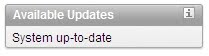 In the latest release of APEX 4.0 (available on tryapexnow) I noticed two nice new features. First of all, on the far right side of the Home page of the builder, there is a little region called "Available Updates". If you click on the little "i" in the upper right of that region, you'll navigate to another page where you can control if you want to check for those updates. Wonder what will happen if I set it to "No"...will it be switched of for just my workspace or for the whole APEX instance? To me it seems it should be an "Administration" kind of functionality - so instance wide. In the "Help" it says: "This attribute controls if Application Express should check if updates are available for Oracle Application Express and the Oracle Application Express Listener. Note: To perform this check Application Express transmits the version number of Application Express and other system components to Oracle Corporation." This seems like a nice functionality to get a sort of alert if there is a patch available. I don't know if you need a Metalink account to enable this feature.
In the latest release of APEX 4.0 (available on tryapexnow) I noticed two nice new features. First of all, on the far right side of the Home page of the builder, there is a little region called "Available Updates". If you click on the little "i" in the upper right of that region, you'll navigate to another page where you can control if you want to check for those updates. Wonder what will happen if I set it to "No"...will it be switched of for just my workspace or for the whole APEX instance? To me it seems it should be an "Administration" kind of functionality - so instance wide. In the "Help" it says: "This attribute controls if Application Express should check if updates are available for Oracle Application Express and the Oracle Application Express Listener. Note: To perform this check Application Express transmits the version number of Application Express and other system components to Oracle Corporation." This seems like a nice functionality to get a sort of alert if there is a patch available. I don't know if you need a Metalink account to enable this feature.The second one is a "Set Screen Reader Mode On" link at the bottom. If you click that a SET_SESSION_SCREEN_READER_ON is added to the URL of the Builder. I assume that this means that all HTML rendered can be read by a screen reader like JAWS to enhance the accessibility of APEX for visually impaired developers.
I inspected the HTML source of that page before and after that setting and it seems that nothing has changed. Maybe because all rendered HTML is already "screen reader ready"?
Next to these things there are a lot of new features in APEX 4.0. Check out the New Features Application to see a dozen of nice examples. Also check out the Learn More About Oracle Application Express application - which seems a Websheets application to me....
Comments
you don't need a Metalink account for the version check, but you might need one to download the patchset if you don't want to install the full version.
The switch is on developer level, because it's planned to have more "online" features like new plug-ins,... in future version of APEX.
Regards
Patrick
Regarding screen reader mode, this is designed to optimise the usabality of both the APEX development environment and your own applications (if you choose to provision it) for the screen reader user. Note: It will not solve all the issues with what we generate, details of which will be documented in our release notes.
This feature will be documented fully in the 'Advanced Programming Techniques' chapter of the user guide, but basically it has a number of built-in features (such as rendering Flash Charts 5 in a report format, adding 'legend' tags to radios and checkboxes, making IRR's WAI-ARIA 'Live Regions' so the user is notified of the Ajax update and a few more) and is also extensible via a set of APIs (so you can control your own components).
Anthony.