Within APEX you normally can't define two Interactive Reports on the same page. But sometimes you do need that kind of solution. You can use Ajax to get the data into your form, but using an IFrame seems a more elegant way. There are some drawbacks using IFrame but (as Johan Cruijff used to say) "every advantage has it's disadvantage".
But this is how it works using an IFrame:
1. Create a page (ex. 24) with an Interactive Report on DEMO_ORDER_ITEMS - set the Page Template to 'Printer Friendly' to get rid of the regular header and footer stuff.
2. Create a page (ex. 23) with an Interactive Report on DEMO_ORDERS
3. On page 23 create an HTML Region with as Region Source:
- Link Column : Custom Target
- Link Attributes : target="details" (that's the name of the IFRAME)
- Target Page : 24
- Clear Cache : 24,RIR (will clear the IR cache on Page 24)
- Item 1 : IR_ORDER_ID as the Name, #ORDER_ID# as the Value (will set ORDER_ID as Search Item.
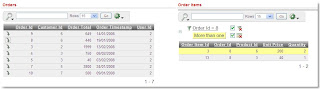 Now if you click on the Column Link on the left IR, the right IR gets synchronized. Isn't that cool?
Now if you click on the Column Link on the left IR, the right IR gets synchronized. Isn't that cool?
See the live example on apex.oracle.com.
But this is how it works using an IFrame:
1. Create a page (ex. 24) with an Interactive Report on DEMO_ORDER_ITEMS - set the Page Template to 'Printer Friendly' to get rid of the regular header and footer stuff.
2. Create a page (ex. 23) with an Interactive Report on DEMO_ORDERS
3. On page 23 create an HTML Region with as Region Source:
4. Set the Link Column attributes of the Interactive Report on DEMO_ORDERS to:
<IFRAME src="f?p=&APP_ID.:24:&SESSION."
style="width:600px;height:600px"
name="details"
scrolling="no" marginwidth="0" marginheight="0"
frameborder="0" vspace="0" hspace="0" />
- Link Column : Custom Target
- Link Attributes : target="details" (that's the name of the IFRAME)
- Target Page : 24
- Clear Cache : 24,RIR (will clear the IR cache on Page 24)
- Item 1 : IR_ORDER_ID as the Name, #ORDER_ID# as the Value (will set ORDER_ID as Search Item.
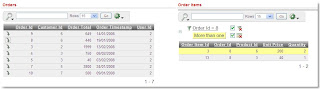 Now if you click on the Column Link on the left IR, the right IR gets synchronized. Isn't that cool?
Now if you click on the Column Link on the left IR, the right IR gets synchronized. Isn't that cool?See the live example on apex.oracle.com.
Comments
Very nice!
BTW, I love the Mac style menu that you are using, I already started using them in couple of my sites.
Thanks
Sujay
would it be OK for you, if I would use your example on my ExtJS example application? Just to show how you could use several interactive reports in one page with APEX and ExtJS layout.
Thanks for the suggestions.
It works great.
Regads,
Aarushi
Thanks
I've tested from several different machines now to make sure it isn't just my system.
Just wanted to let you know. Your posts are always quite helpful.
If anyone have problem with browser throwing "Refused to display document because display forbidden by X-Frame-Options." check here:
https://forums.oracle.com/forums/thread.jspa?threadID=2276066
Check the browser security on the shared components section.
when i try this in Apex 4.1 it starts the page (23), but then it immediately redirects to page 24. So i see page 23 for a second and then it only shows page 24 in what seems it's own page, instead of part of age 23. Any ideas what i'm doing wrong?
Kind regards,
Dave
But using this technique, after I made a region with an iframe, nothing from the searchebar works.
How can I solve this issue?